Create Listing
A listing contains the products you have for sale.
Without creating a listing, your users won't see your products, even though you've created them on the Products page.
Creating a listing is easy; simply go to the IAPHUB dashboard and click on the Listings page in the menu.
The listings are versioned; click on the "Edit" button of the last version to edit it.
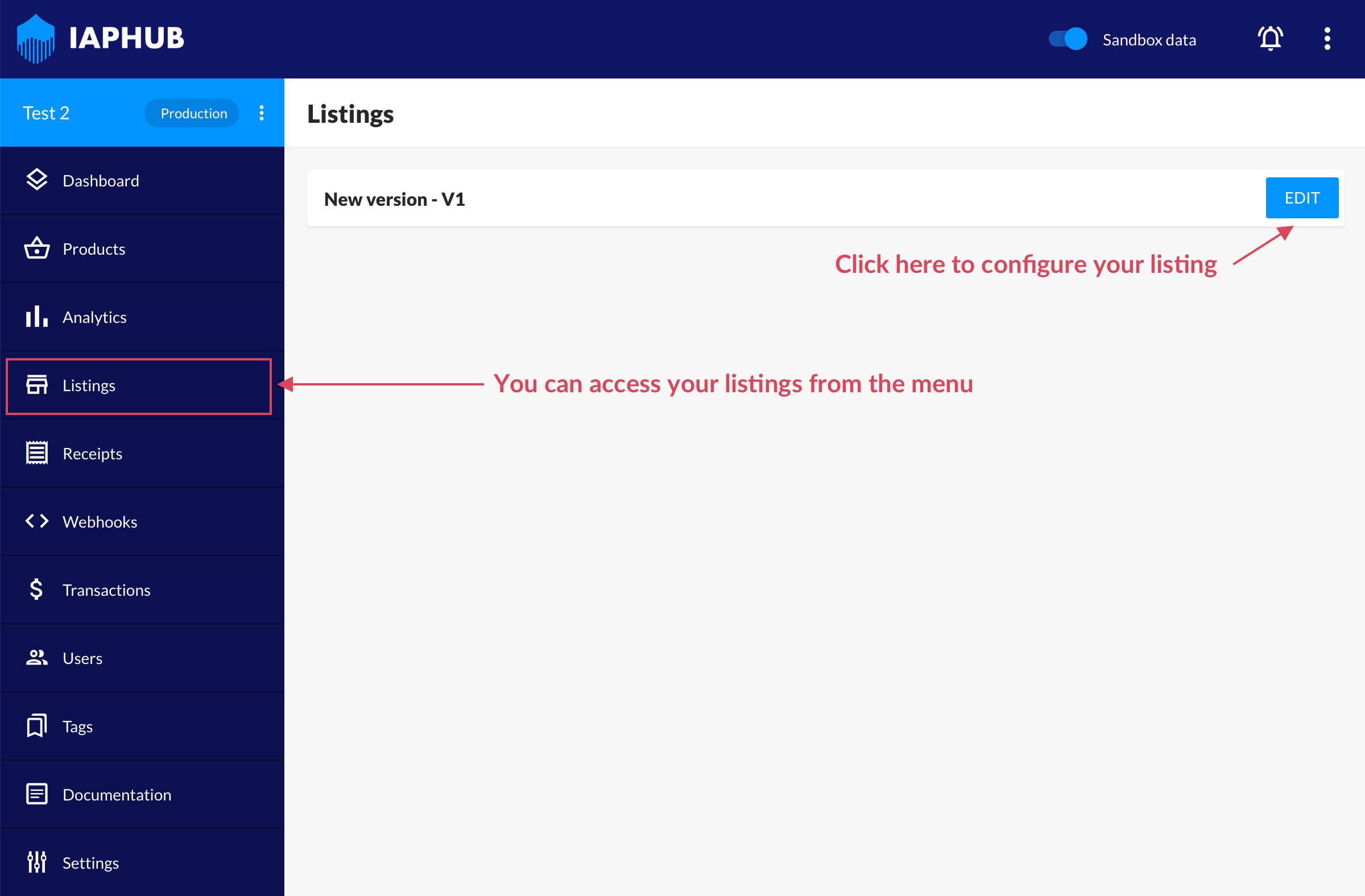
Edit listing
Click on the Add product link to add a product.
If a product doesn't appear, it is because you did not create it on the Products page of the IAPHUB dashboard.
When you add a product that belongs to a subscription group, you must return all the products of the group.
Also, do not forget to save after you're done editing the listing.
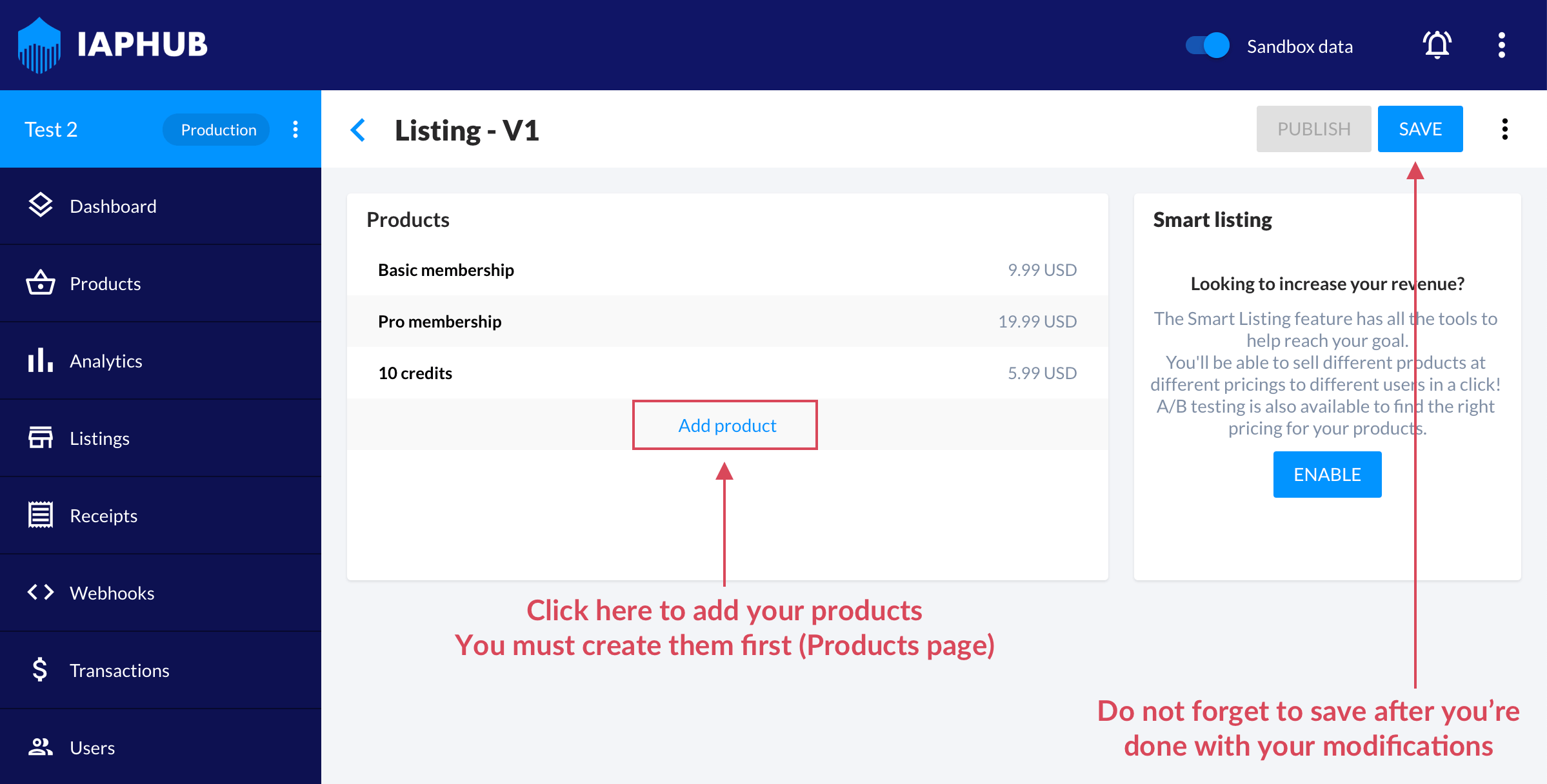
Copy previous listing
When you edit a new listing, it is by default empty.
An option is available to load the configuration of your previous listing.
You just have to click on the 'three dots' icon (next to the save button) and click on Load config of previous version; a modal should appear.
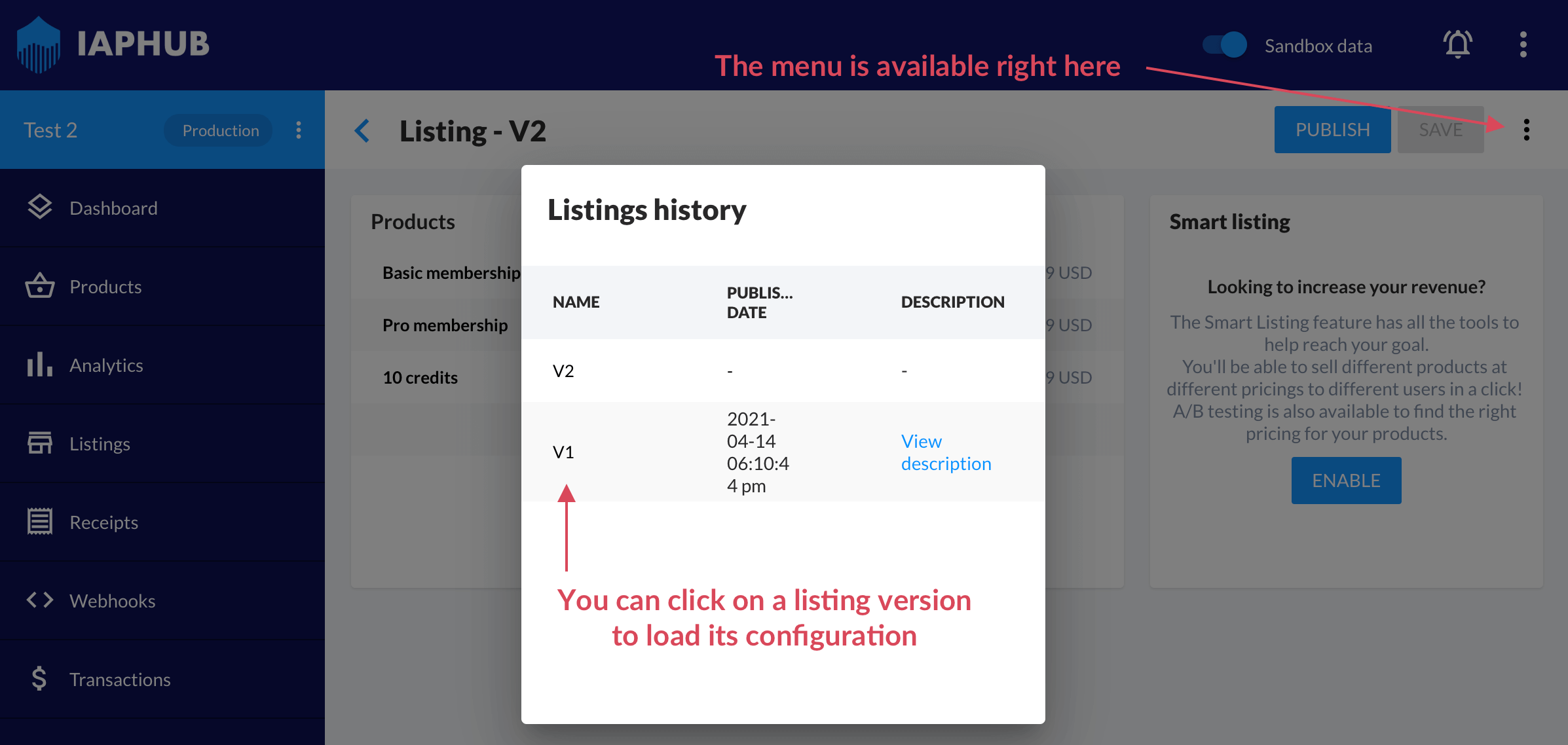
Publish listing
Saving a listing isn't enough to make it available to your users; you must publish it.
Upon publishing the listing, the previous one will be unpublished, and users will access the new version.
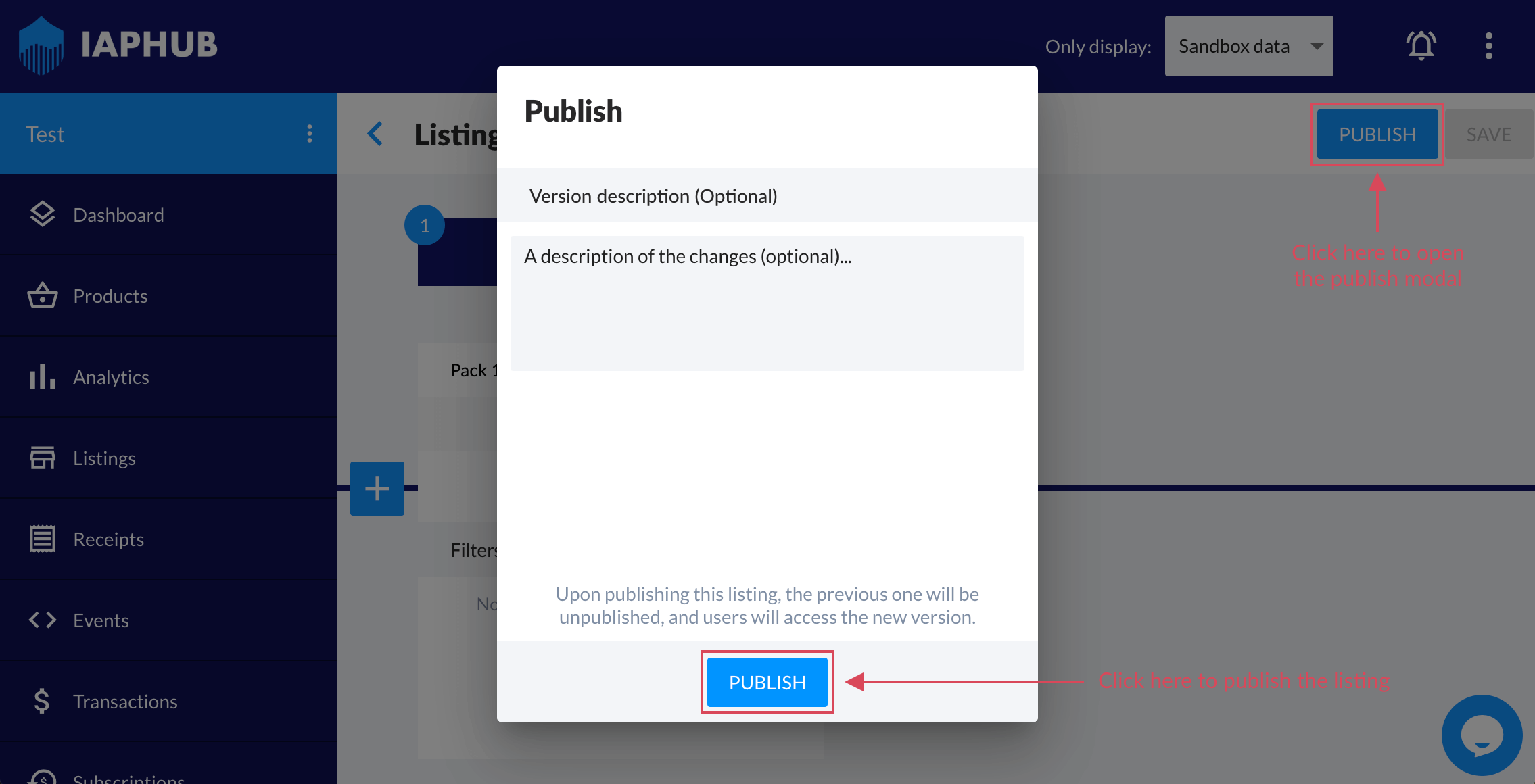
Smart listing
If you're wondering what the Smart Listing option is, I would recommend taking a look here.