Quickstart
This guide will walk you through the differents steps to create and set up your app on IAPHUB.
Create a IAPHUB account & create an app
If did not create an IAPHUB account yet, you can easily do so here, it'll only take a few seconds.
When logging in for the first time you'll be asked to create an app by providing the following informations:
The name of your app
The main currency of your app, all your purchases will be converted to that currency and your metrics will be displayed in that currency as well
info
You won't be able to edit your currency after your app is created
The timezone of your app that will be used for all the analytics and dates displayed on your dashboard
info
You won't be able to edit your timezone after your app is created
Configure app
You should see a small widget that will guide you to the different steps to configure your app, we recommend using it.
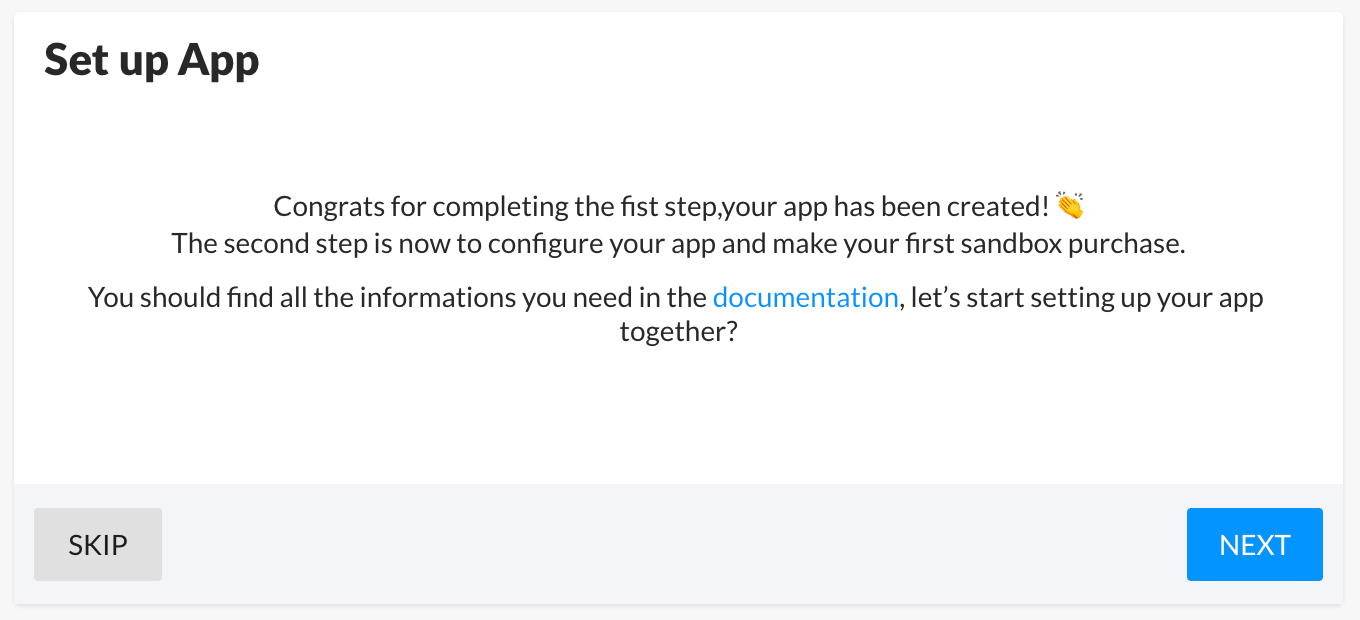
Here is what you'll have to do to configure your app:
- Configure your Android app
- Enter your app Bundle ID
- Upload your Google Play API credentials
- Configure your iOS app
- Enter your app Bundle ID
- Enter your iTunes shared secret
- Configure the App Store Server API
- Configure Android for sandbox testing
- Configure iOS for sandbox testing
- Create a product
- Create a listing
Set up SDK
Once you're app is configured, you can set up the IAPHUB SDK.