User Tags
Introduction
One of our most powerful features is undoubtedly user tags.
This functionality empowers you to store custom data about your users directly on IAPHUB.
Create tags
Before sending a tag, you need to create it on the IAPHUB dashboard. To do this, navigate to the Tags page in the left menu. Next, click on the 'three dots' icon in the top bar, and select Create tag to open a modal.
You only need to provide two parameters: the name of the tag and whether you allow updating it from the client. Allowing updates from the client means modifying the tag directly from your app using the setUserTags method of the IAPHUB SDK, as opposed to updating it from your server using the IAPHUB API (which is more secure).
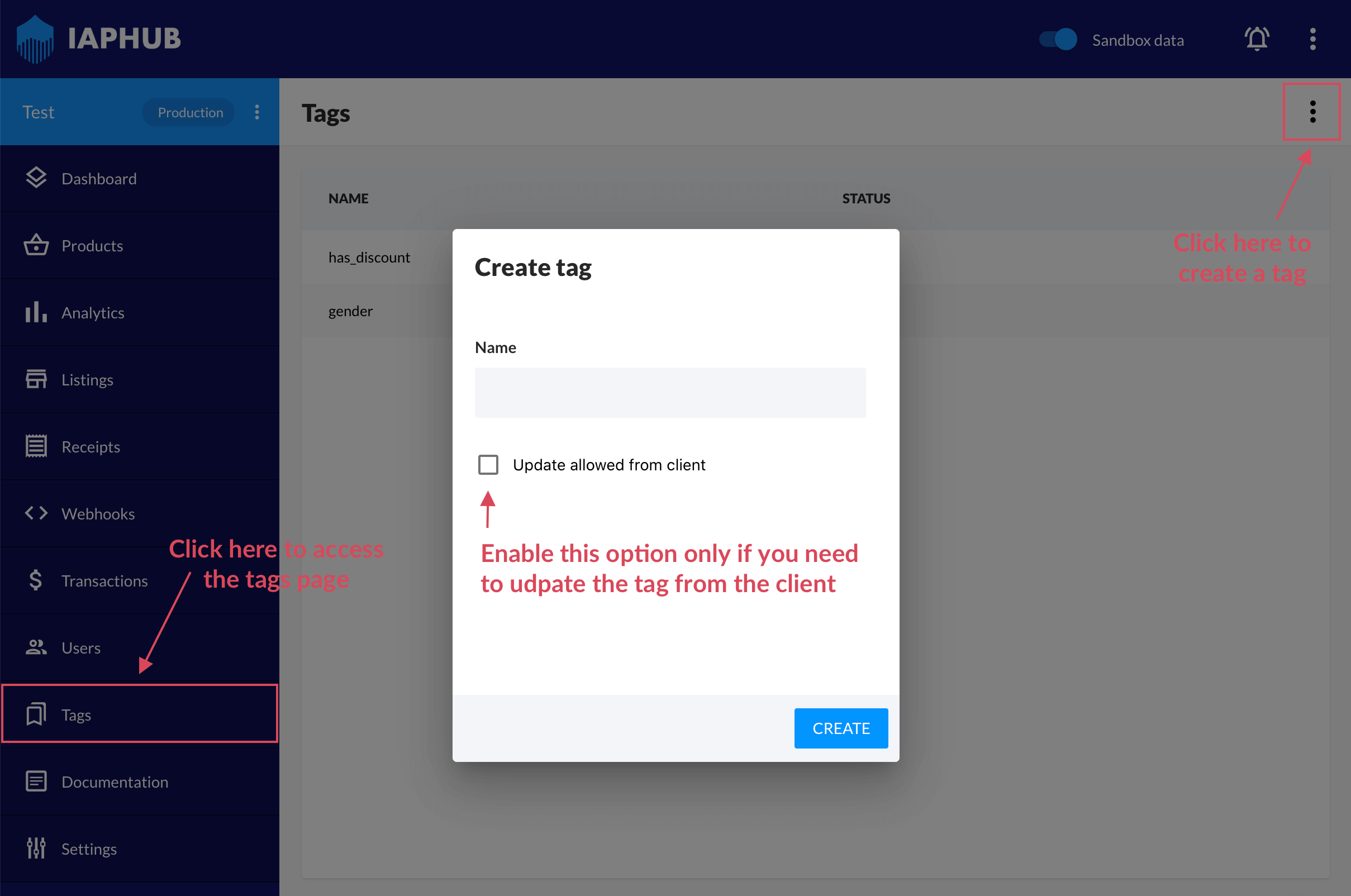
Post tags
You have two options for posting a tag:
- Use the setUserTags method of the IAPHUB SDK (if posting from the client is permitted).
- Post from your server using our API.
All tags you post will be visible on the user profile within the IAPHUB dashboard.
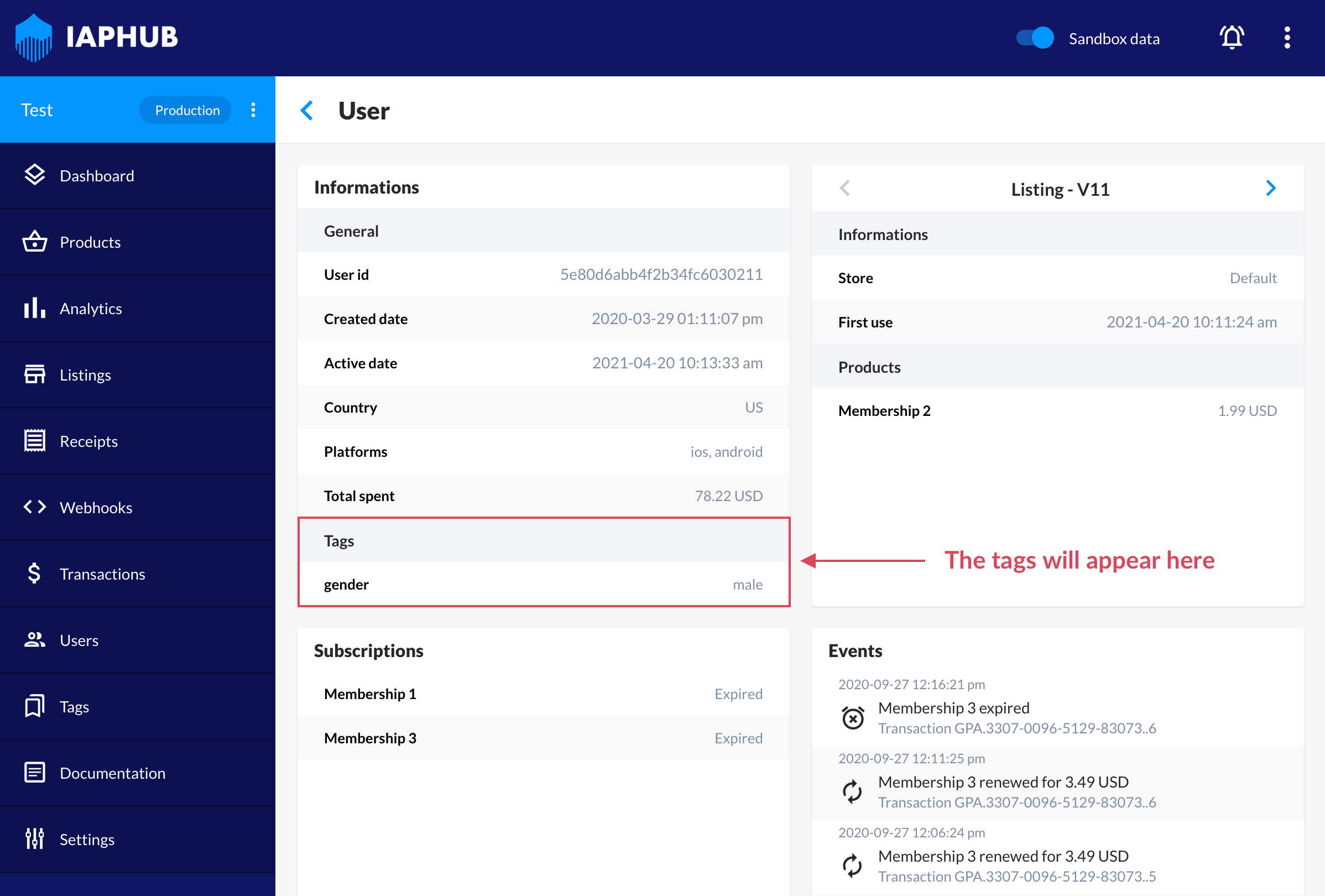
Smart listing
You can leverage your user tags within a smart listing, allowing you to offer different products based on a tag (or multiple tags)!