Create Subscription Introductory Offer
Apps with auto-renewable subscriptions can provide eligible users with either a free trial or a discounted introductory price. When the introductory period is over, the subscription will renew at the standard price if it hasn't been cancelled (the customer can cancel at any time from the Play Store).
Before creating an introductory offer, you must create an auto-renewable subscription.
Afterward, in the Google Play Console, choose the subscription to which you want to add the introductory offer and click on the 'Add offer' button. A modal will appear, prompting you to select your Base plan. Choose your base plan (you should only have one) and then click the 'Add offer' button.
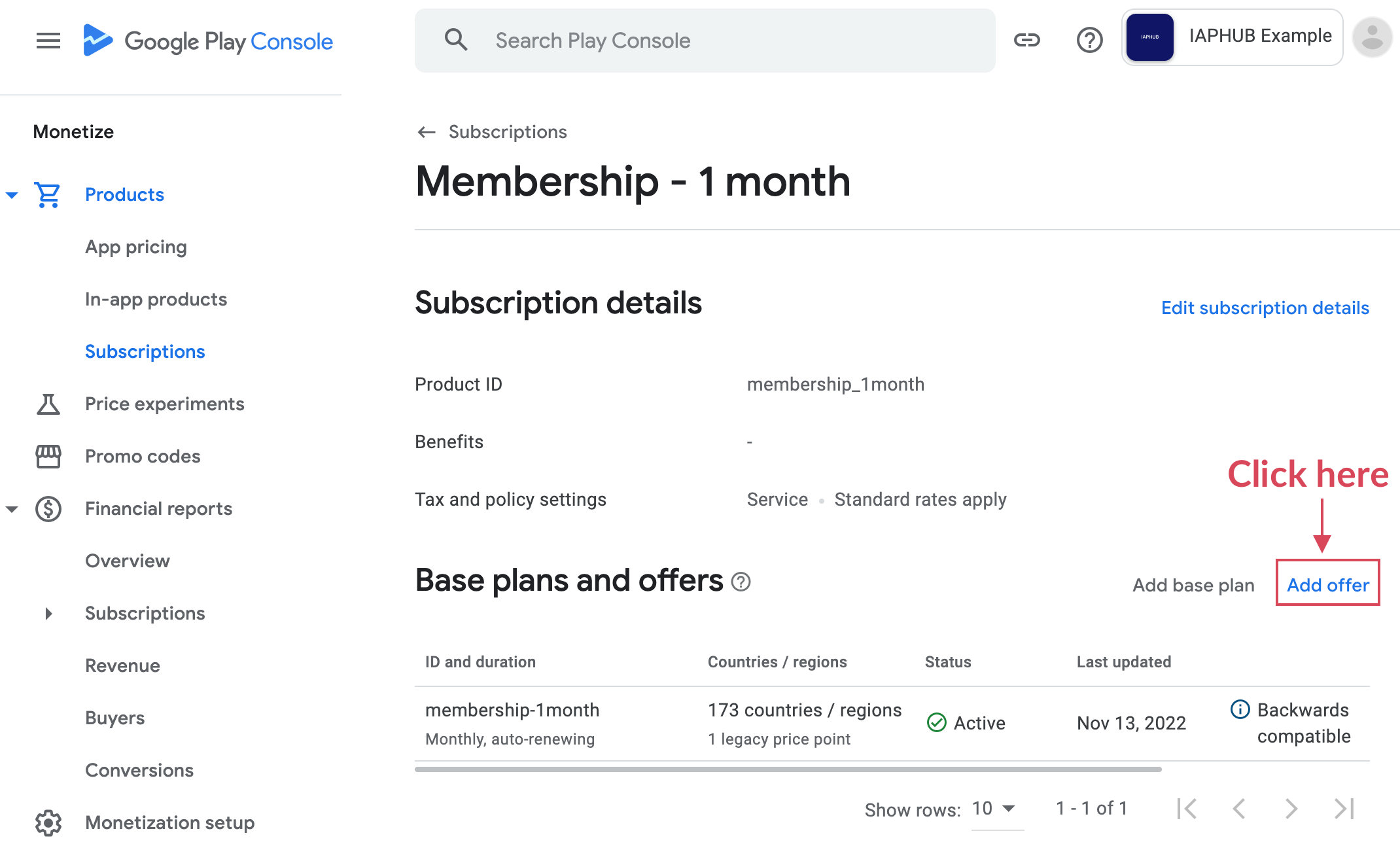
You'll be asked to enter an offer ID and an eligibility criteria. The eligibility criteria allows you to configure who will be eligible for this offer. Please note that the 'Developer determined' option is not supported by IAPHUB.
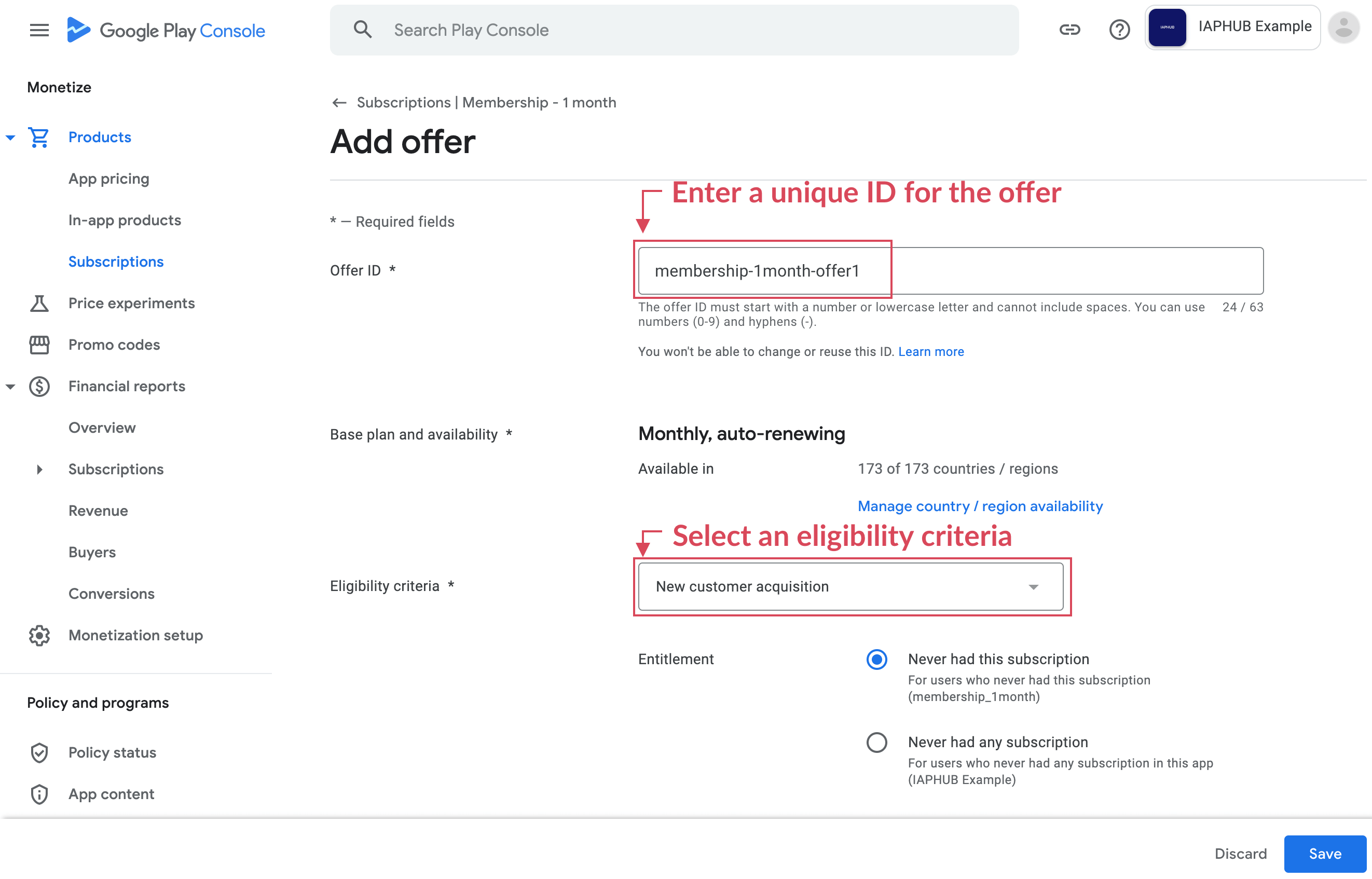
Next, at the bottom of the page, you should click on the 'Add phase' button.
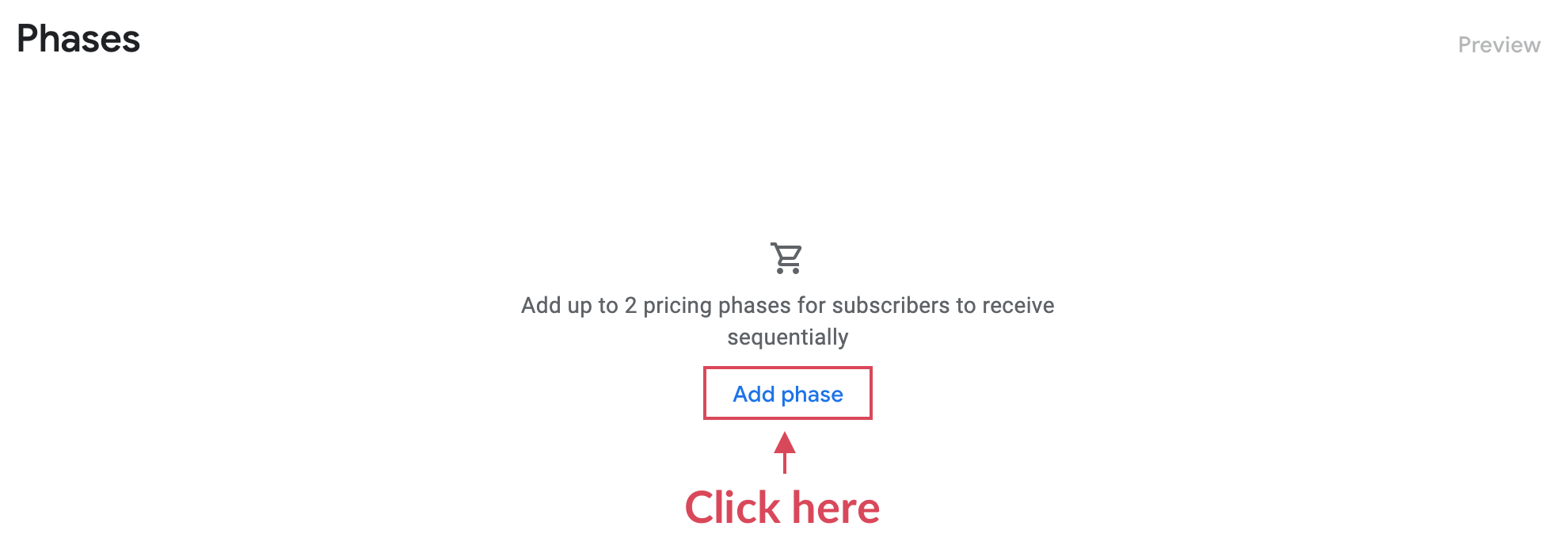
A modal should appear with a few options. you'll be asked to select the type of phase:
- Free trial: The customers will get the subscription for free for a selected duration.
- Single payment: The customers pay a one-time discounted price for a selected duration (for example, $1.99 for 2 months for a subscription with a standard price of $9.99).
- Discounted recurring payment: The customers pay a discounted price for each billing period for a selected duration (for example, $1.99 per month for 3 months for a subscription with a standard price of $9.99).
You can add up to two phases, allowing you, for instance, to create a free trial followed by a discounted recurring payment.
After you've selected the desired type, click on the button 'Apply.' Then, click on the 'Save' button to save the changes. This will make the 'Activate' button appear, allowing you to activate the offer. Congratulations! You've successfully configured the introductory offer.