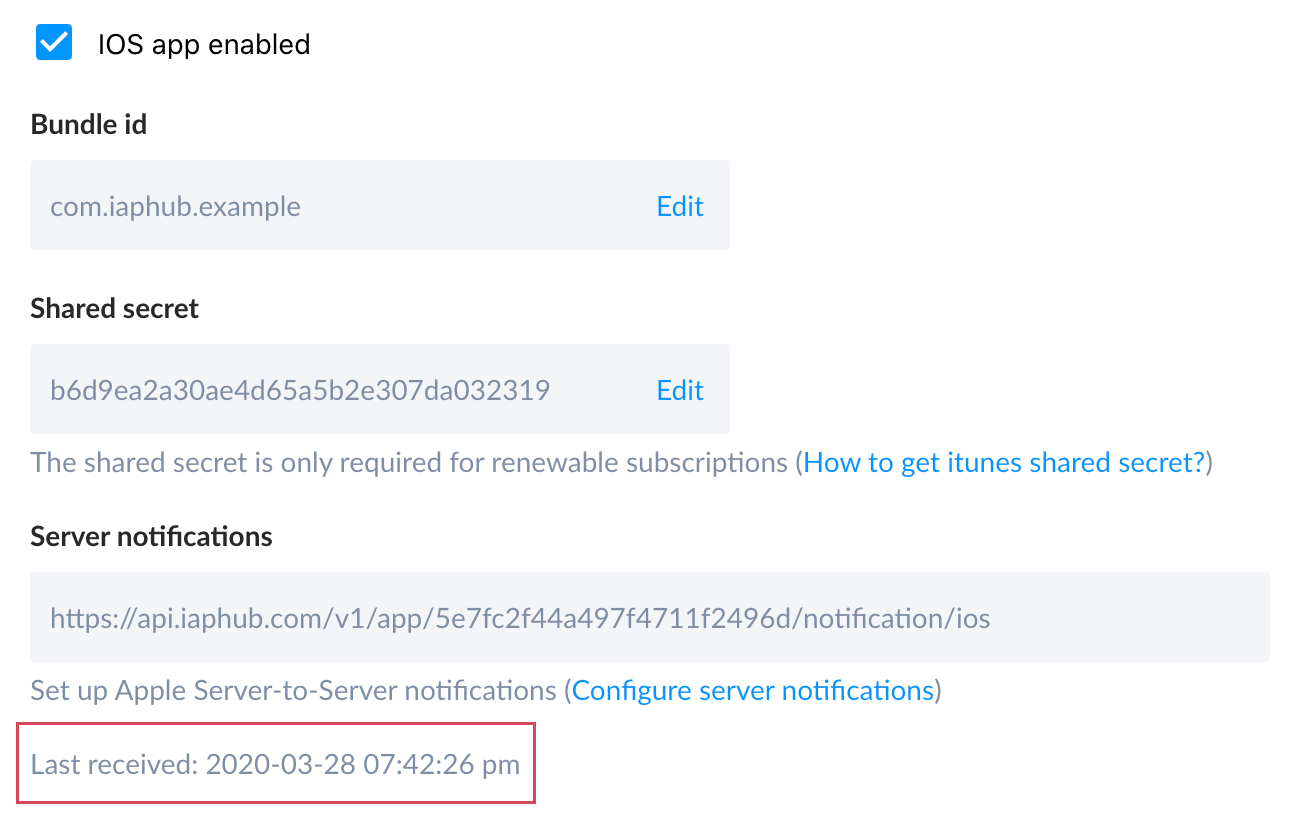Configure Server Notifications
Configure the Apple Server-to-Server Notifications so that IAPHUB can receive notifications whenever there is a change in subscription status.
note
While configuring server notifications isn't required, it's highly recommended. Doing so will expedite the synchronization process between App Store Connect and IAPHUB.
1. Go to the App Store Connect, click on "My Apps" and select your app.
If you do not have an app on App Store Connect, you should create one.
2. Go to App Store > App Information > App Store Server Notifications
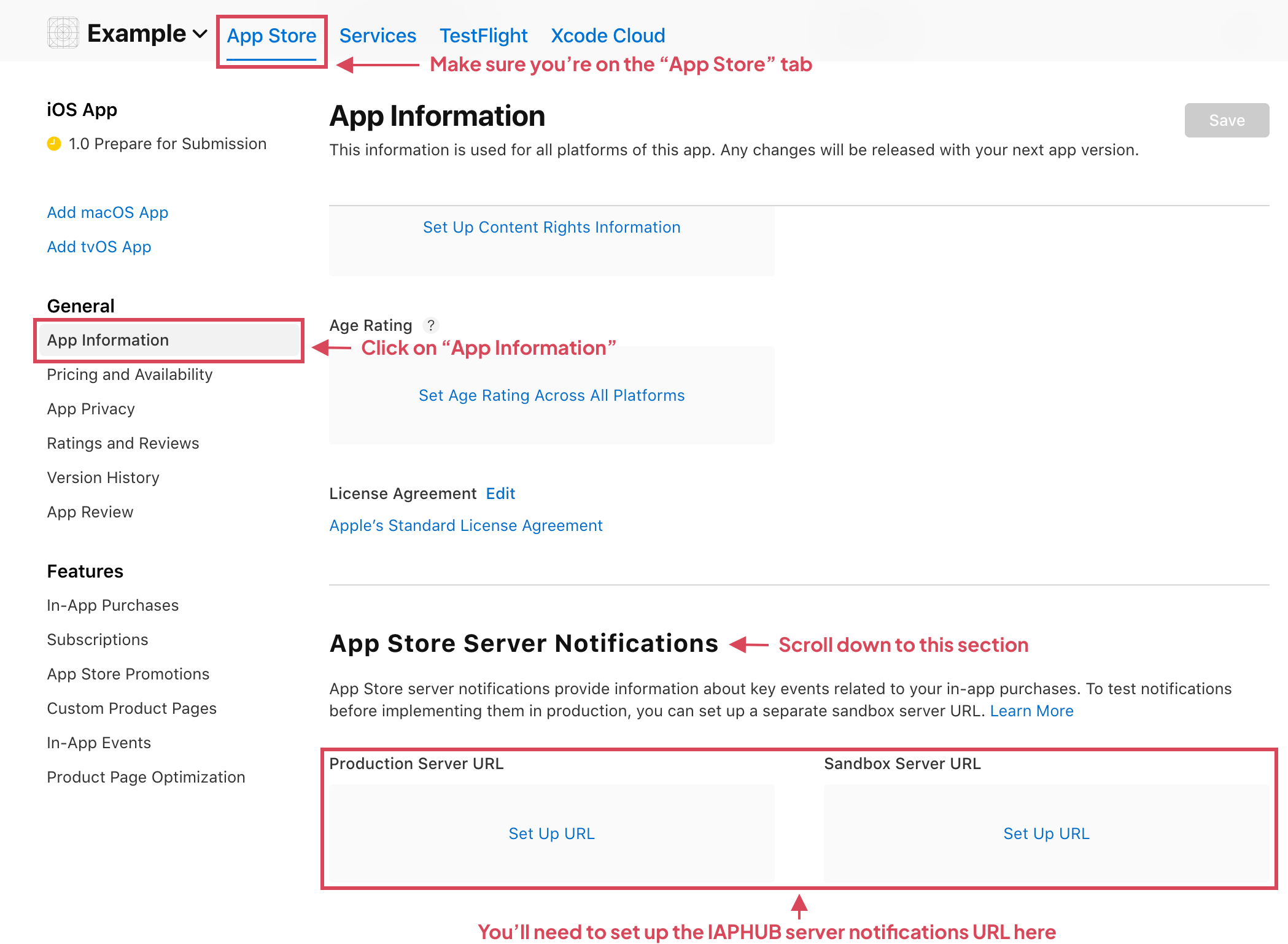
3. Copy the server notifications url in the app settings of the IAPHUB dashboard
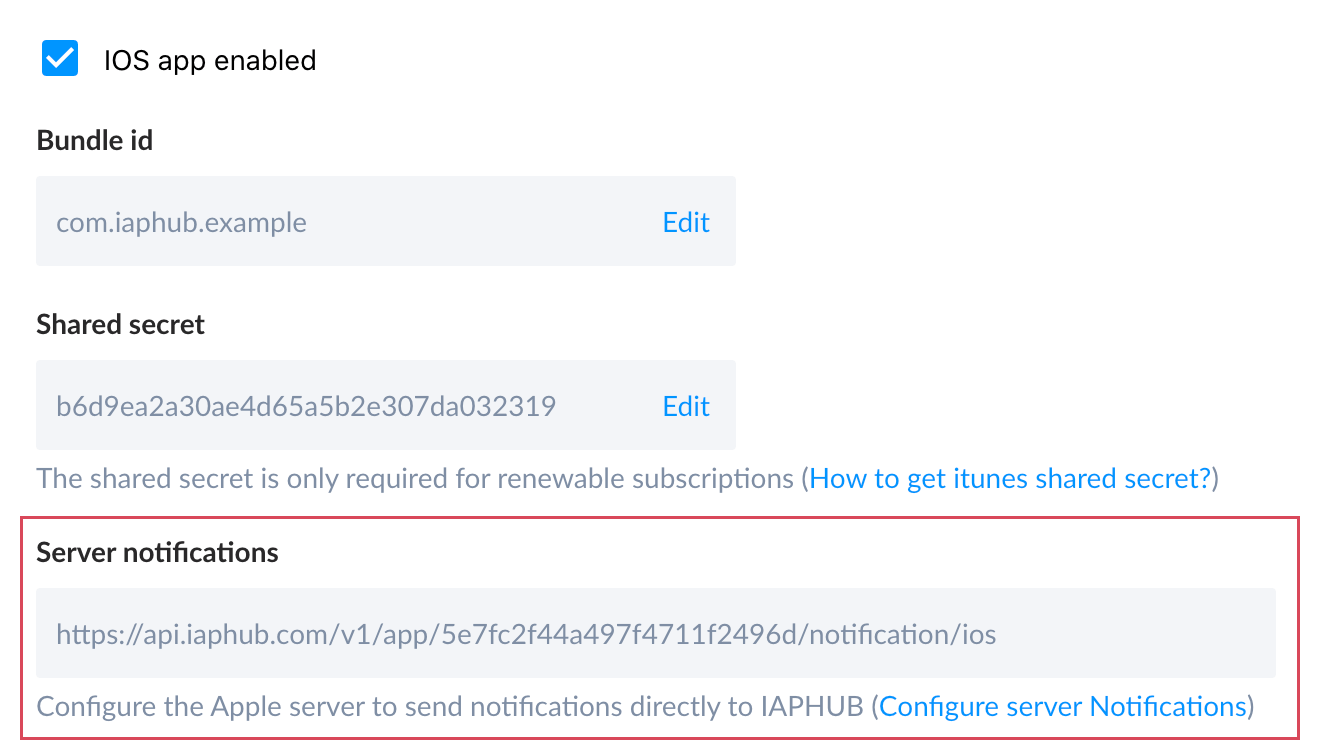
4. Paste the URL in the "Production Server URL" and "Sandbox Server URL" inputs
You can select the version 2 notifications (the version 1 also works).
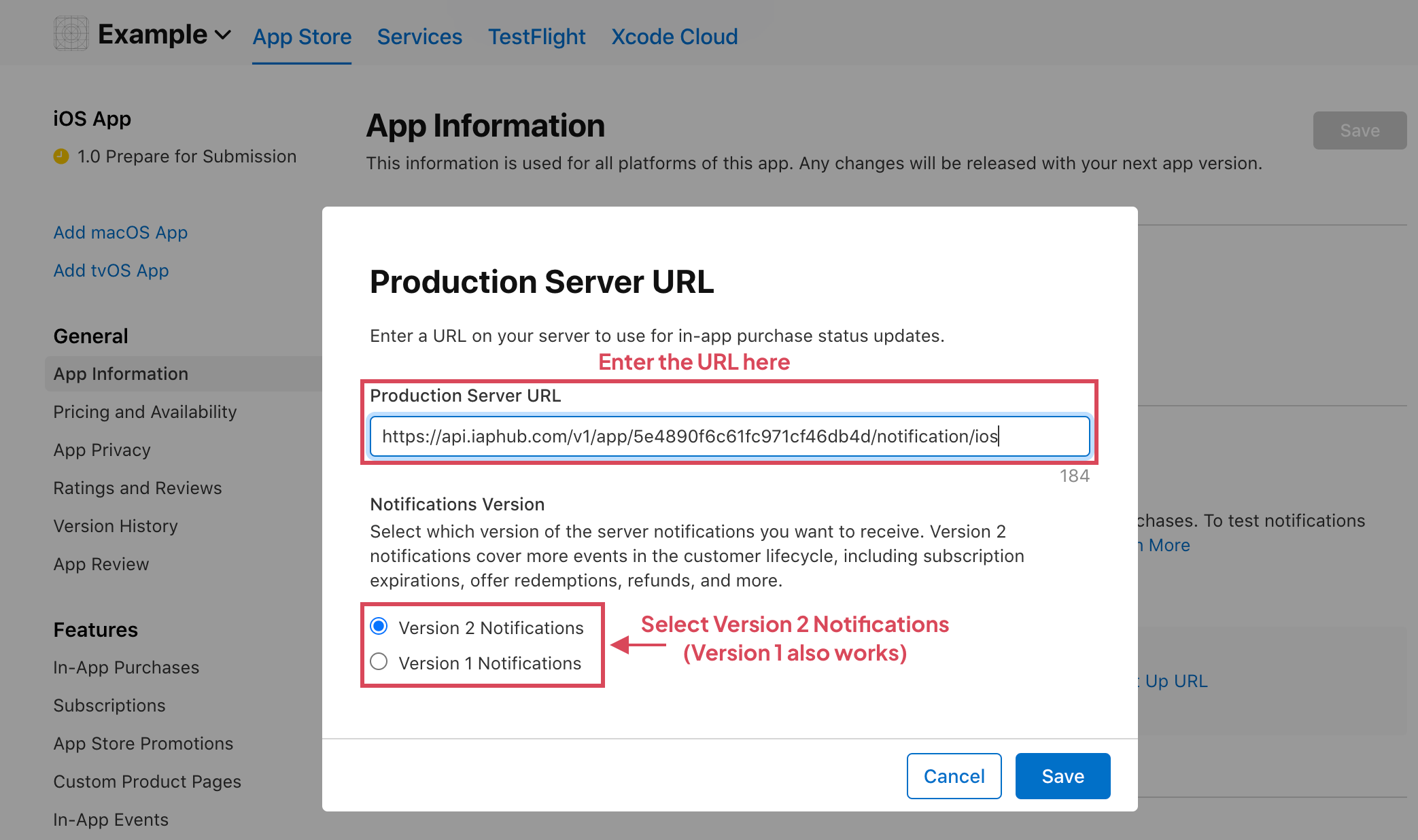
5. If everything is configured correctly when refreshing the IAPHUB settings page after a purchase you should see a Last received timestamp