Create Subscription Introductory Offer
Apps with auto-renewable subscriptions can provide eligible users with either a free trial or a discounted introductory price. A user won't be eligible if they have already purchased the subscription or any other subscription within the same subscription group.
When the introductory period is over, the subscription will renew at the standard price if it hasn't been cancelled (the customer can cancel at any time from the App Store).
You can make introductory offers to customers who haven’t previously received an introductory offer for the given product, or for any products in the same subscription group.
Before creating an introductory offer, you must create an auto-renewable subscription.
Afterward, in the App Store Connect, select the subscription to which you want to add the introductory offer, and then click on the '+' icon located next to the 'Subscription prices' section. A menu should open; click on 'Create introductory offer'.
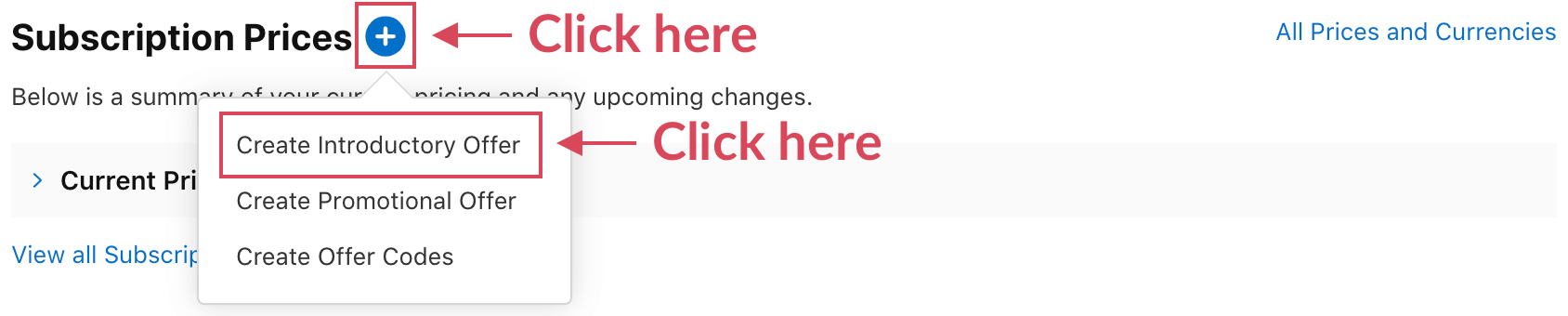
When you click on the 'Next' button, a modal will open, prompting you to select the countries where you would like to offer the introductory offer. After choosing the countries, click 'Next'. Subsequently, you will be prompted to choose the start and end dates for the introductory offer. Select the dates and click 'Next'. Please be aware that you have the option to select 'No end date' if the offer does not have a specified end date.
After clicking on 'Next', you'll be asked to select the type of introductory offer:
- Pay as you go: The customers pay a discounted price for each billing period for a selected duration (for example, $1.99 per month for 3 months for a subscription with a standard price of $9.99).
- Pay up front: The customers pay a one-time discounted price for a selected duration (for example, $1.99 for 2 months for a subscription with a standard price of $9.99).
- Free: Free trial, the customers will get the subscription for free for a selected duration. They can cancel at any time from the App Store. If they do not cancel, the customers will be charged when the trial is over.
Choose and configure the type, then click 'Next.' A summary of the introductory offer for each country will appear. If everything is accurate, click 'Confirm'.
Congratulations! You've successfully configured the introductory offer.
Please note that the offer will only be active for eligible customers. If you've already purchased the subscription (or any other subscription in the same subscription group) using the same Apple account, you won't be eligible.